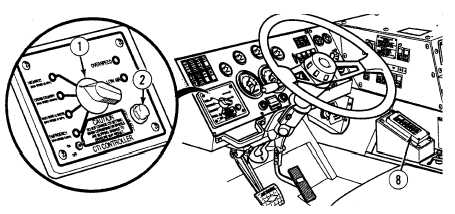|
| |
TM 9-2320-364-10
2-221
When using EMERGENCY position on CTIS, top speed
should not exceed five mph (8 km/h) and distance travelled
should not exceed five miles (8 km). Care must be exercised
as steering response is limited due to full drive line lockup.
Failure to comply may cause damage to equipment.
(6)
When changing setting from EMERGENCY to any other CTIS setting, the
truck must be stopped and drive line loading relieved.
(a)
Stop truck.
(b)
Set transmission range selector (8) to Neutral (N).
(c)
Turn CTIS rotary selector switch (1) to new position and press START
button (2) for one second to activate CTIS.
(d)
Set transmission range selector (8) to Reverse (R).
(e)
Back up approximately 5 to 10 ft. (1.5 to 3 m) to relieve driveline
loading and then bring truck to stop.
(f)
Press transmission range selector (8) to Neutral (N) and then to 3, 2 or
1 depending on ground conditions.
|