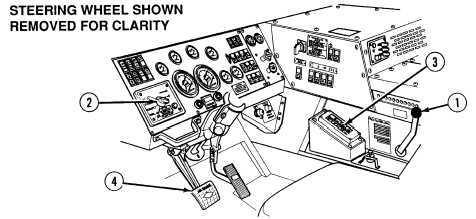|
| |
TM 9-2320-364-10
2-739
(6)
Set TRANSFER CASE shift lever (1) to LO.
(7)
Set CTIS rotary selector switch (2) to desired position (Para 2-24). Refer to
Table 1-28.
(8)
Set transmission range selector (3) to 1.
(9)
Drive truck slowly into water.
(10)
If engine stops, immediately attempt to restart engine. If truck will not
start, tow or winch truck from water with another truck as soon as possible.
(11)
Drive truck at three to four mph (6.43 km/h), or less, through water.
(12)
Unless absolutely necessary, do not stop while in water.
(13)
If truck accidentally enters water deeper than four ft. (1.2 m), perform the
following:
(a)
Press on service brake pedal (4) and hold to stop truck.
(b)
Set transmission range selector (3) to Reverse (R).
(c)
Let up on service brake pedal (4).
(d)
Slowly back truck out of deep water.
(14)
After leaving water, press service brake pedal (4) lightly and hold while
driving slowly to dry out brake linings.
|