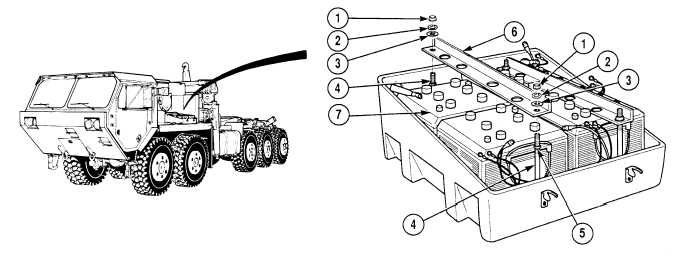|
| |
TM 9-2320-364-20-4
7-289
(3)
Hold battery hold downs (6) in position while holding up on screws (4).
(4)
Turn nut (5) so top of nut is even with top of battery (7). Then turn nut down two turns.
Counter torque must be used or damage to batteries may result.
(5)
While holding nut (5), install washers (3), lock washers (2) and nuts (1) on four screws (4).
Corrosion inhibitor contains alkali. Do not get in eyes; wear goggles/safety glasses when
using. Avoid contact with skin. In case of contact, immediately wash area with soap and
water. If eyes are contacted, flush eyes with large amounts of water for at least 15 minutes
and get immediate medical attention.
(6)
Coat threads of four screws (4), nuts (5), washers (3), lockwashers (2) and nuts (1) with bituminous
coating compound.
c.
Follow-On Maintenance:
Connect battery box wiring, (Para 7-90).
Remove wheel chocks, (TM 9-2320-363-10).
END OF TASK
|