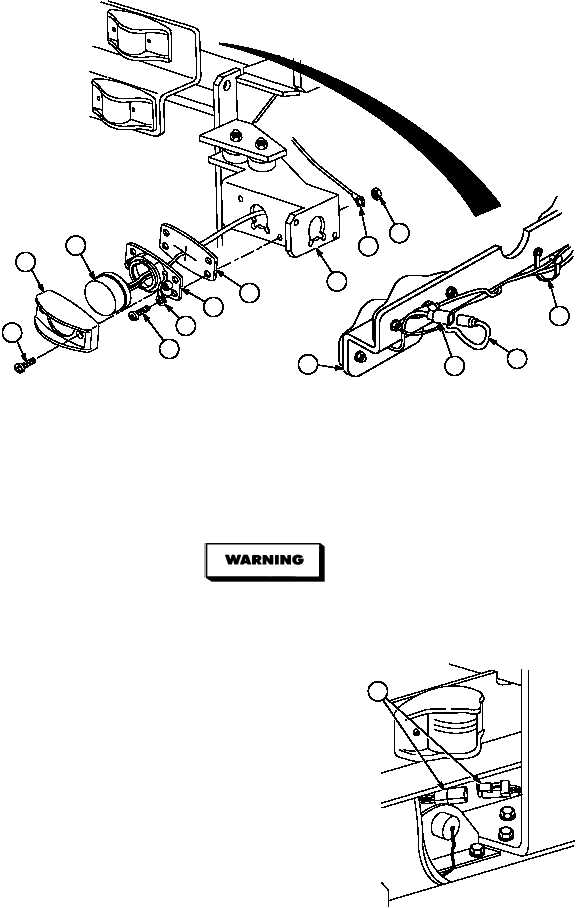|
| |
TM 9-2320-364-34-3
18-185
(219)
Position ground wire 1435 (260) through hole in marker light assembly (261).
(220)
Install LED (262) in marker light assembly (261) and turn 1/4 turn clockwise.
(221)
Install gasket (263), marker light assembly (261), two screws (264), ground wire (260), ground wire
1435 (254) and two locknuts (265) on rear bracket (231).
(222)
Install lens cover (266) with two screws (267) in marker light assembly (261).
Corrosion compound contains alkali. Do not get in eyes; wear goggles/safety glasses when
using. Avoid contact with skin. In case of contact, immediately wash area with soap and
water. If eyes are contacted, flush eyes with large amounts of water for at least 15 minutes
and get immediate medical attention.
(223)
Apply corrosive preventive compound to
ground wire 1435 (254).
(224)
Connect wire 1012 (268) to wire 489 (269).
(225)
Repeat Steps (219) through (224) for
remaining marker light assemblies (261).
(226)
Position two push clips (270) on wires 489
(269).
(227)
Install push clip (270) and two wires 489
(269) on rear marker light bar assembly
(230).
(228)
Connect MC90 connector (271).
262
268
270
269
264
265
260
263
231
266
261
230
267
254
271
|