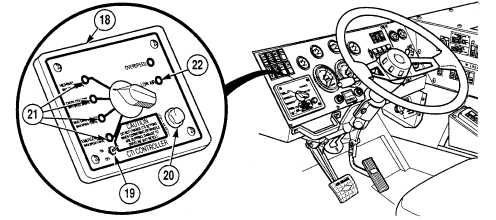|
| |
TM 9-2320-364-10
2-69
Table 2-1. Operator’s Preventive Maintenance Checks
and Services (Before) - CONT.
Location
Item
No.
Interval
Item to
Check/
Service
Procedure
Not Fully Mission
Capable if:
11
Before
Controls
and
Indicators -
Cont.
(n) Check the CTIS (18) for proper
operation.
(1) Place CTIS ON/OFF
switch (19) to ON position.
(2) Press START button (20) and
hold for one second.
(3) Lights (21) will light
momentarily and go out.
(4) A solid LOW AIR light (22)
will illuminate if trucks air
system pressure is too low.
A flashing LOW AIR light
indicates a CTIS leak or
malfunction.
(5) Lights (21) will blink when
tires are filling and will stay
steady when tires are filled to
desired setting.
|