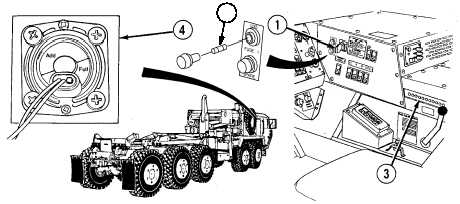|
| |
TM 9-2320-364-10
3-37
Table 3-1. Troubleshooting - CONT.
Malfunction
Test or Inspection
Corrective Action
MATERIAL HANDLING CRANE (MHC) (CONT).
8.
HOIST DOES NOT SPOOL CABLE PROPERLY (CONT).
Step 8. If the cable continues to mis-spool badly, notify Unit Maintenance.
Otherwise, lift the load and lower it 12 times, then detach the load and
repeat the process with no load attached. If mis-spooling occurs,
notify Unit Maintenance. Otherwise, stow the crane or continue the
operation.
LOAD HANDLING SYSTEM (LHS)
1.
LOAD HANDLING SYSTEM WILL NOT OPERATE.
Step 1. Ensure that hydraulic selector switch (1) is in the correct position.
Step 2. Check if LHS controller fuse (2) is blown.
If fuse is blown, replace with spare fuse.
If fuse blows again, notify Unit Maintenance.
Step 3. Check if LHS/CRANE circuit breaker (3) is tripped.
If breaker is tripped, reset.
If breaker trips again, notify Unit Maintenance.
Step 4. Check fluid level in the hydraulic reservoir (4).
If fluid level is low, notify Unit Maintenance.
If fluid level is OK and problem persists, refer to Para 2-57 and
perform emergency operations to complete the mission. Notify
Unit Maintenance when mission is completed.
2
|