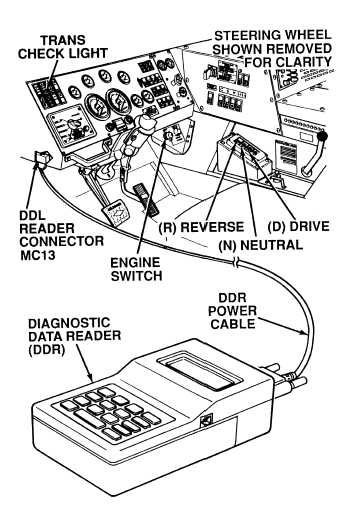|
| |
TM 9-2320-364-20-2
2-887
(1) Connect DDR to DDL cable
connector MC13.
(2) Turn ON ENGINE switch
(TM 9-2320-364-10).
(3) Select DIAG CODE display and scroll
to FWD PRESS SW.
(a) If DDR displays ON, there
is forward pressure when R
(Reverse) is selected. Pressure
switch is faulty.
(b) If DDR displays OFF, there
is no forward pressure when R
(Reverse) or N (Neutral) is
selected. Pressure switch is OK.
(4) START engine.
(5) Repeat Step (3) above.
(6) Select (R) Reverse and (D) Drive
while observing DDR.
(7) If directional signal from forward
pressure switch is reading incorrectly,
wiring or internal transmission
components are suspect. Perform
Step (8) below and notify DS
Maintenance.
(8) Turn OFF ENGINE switch.
DDR TEST
Remove all jewelry such as rings, dog tags, bracelets, etc. If jewelry or tools contact positive electrical
circuits, a direct short may result. Damage to equipment, injury or death to personnel may occur.
|