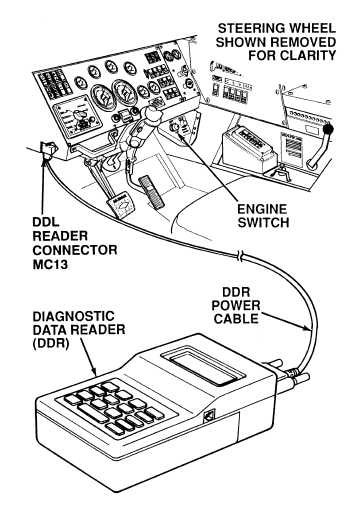|
| |
TM 9-2320-364-20-2
2-969
(1) Connect DDR to DDL connector
MC13.
(2) Start engine (TM 9-2320-364-10).
(3) Scroll down to mode 17 OIL PRS PSI.
(4) Increase engine speed to 1800
to 2100 RPM.
(a) If engine oil pressure is less
than 35 psi (241 kPa), turn OFF
ENGINE switch, and go to Step 2
of this Fault.
(b) If engine oil pressure is more than
40 psi (276 kPa), turn OFF
ENGINE switch, and go to
Electrical System Troubleshooting
(Para 2-20, Fault 5).
DDR TEST
Operating engine for prolonged time with low oil pressure will result in internal damage to engine.
Oil pressure can go as low as 5 psi (34 kPa)
at engine idle.
NOTE
|