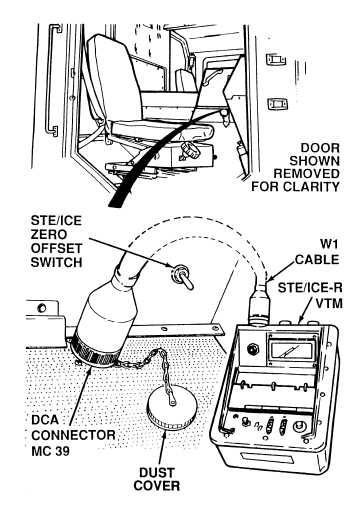|
| |
TM 9-2320-364-20-2
2-987
(1) Check air restriction indicator.
(2) If restriction indicator reads
between 15 and 20 (in yellow area)
or above 20 (in red area), press
reset button.
(3) Start engine (TM 9-2320-364-10).
(a)
If restriction indicator remains
between 15 and 20 or above 20
in the yellow or red areas, turn
OFF ENGINE switch and
replace air cleaner filter
(Para 4-5).
(b)
If restriction indicator is not in the
yellow area (less than 15), go to
Step (4) below.
(4) Turn OFF ENGINE switch.
(5) Remove dust cover from DCA
connector MC-39.
(6) Connect DCA cable W1 to the
vehicle test meter (VTM) and DCA
connector.
(7) Power-up STE/ICE-R VTM in the
DCA mode (TM 9-4910-571-12&P).
(8) Perform a confidence test.
(9) Start engine.
(10) Set VTM TEST SELECT switches
to 28.
(11) Perform offset test.
(12) Release TEST button.
(a)
If –9 to +9 offset is not displayed,
refer to TM 9-4910-571-12&P.
(b)
If –9 to +9 offset is displayed,
go to Step (13) below.
(13) Increase engine speed to
approximately 2100 rpm.
(14) Press and release TEST button.
(a)
If air cleaner pressure drop is
between 15 to 20 in H20, or
greater than 20 in H20, turn OFF
ENGINE switch, and replace air
cleaner filter (Para 4-5).
(b)
If air cleaner pressure drop is
less than 15 in H20, the air
cleaner filter is OK.
(15) Release throttle and allow engine
rpm to return to idle speed.
(16) Turn OFF ENGINE switch.
(17) Disconnect DCA cable W1.
(18) Install dust cover on DCA
connector MC39.
RESTRICTION INDICATOR AND
STE/ICE-R #28 TEST
|