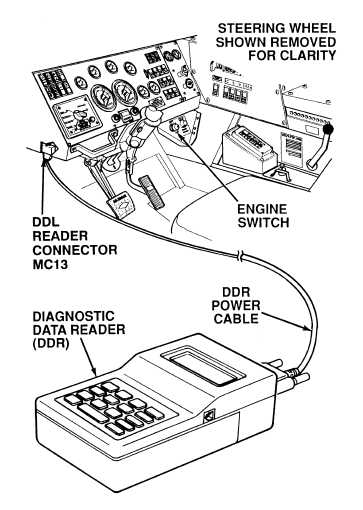|
| |
TM 9-2320-364-20-2
2-829
(1) Connect DDR cable to DDL
connector MC13.
(2) Turn ON ENGINE switch
(TM 9-2320-364-10).
(3) Select data list display and scroll
down to INPUT VOLTAGE.
(a) If 10 to 14 vdc are not present,
turn OFF ENGINE switch
and charge or replace batteries
(TM 9-6140-200-14 or
(Para 7-88).
(b) If 10 to 14 vdc are present,
go to Step (4) below.
(4) Turn OFF ENGINE switch.
VISUAL INSPECTION AND DDR TEST
Remove all jewelry such as rings, dog tags, bracelets, etc. If jewelry or tools contact positive electrical
circuits, a direct short may result. Damage to equipment, injury or death to personnel may occur.
|