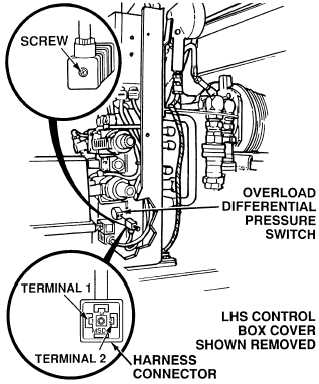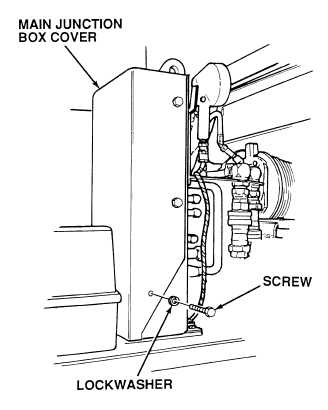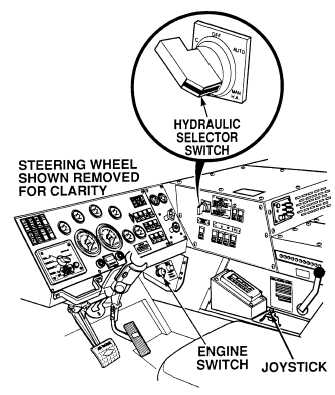|
| |
TM 9-2320-364-20-3
2-2293
Adhesive causes immediate bonding on contact
with eyes, skin, or clothing and also gives off
harmful vapors. Wear protective goggles and use
in well-ventilated area. If adhesive gets in eyes,
try to keep eyes open; flush eyes with water for
15 minutes and get immediate medical attention.
Remove all jewelry such as rings, dog tags,
bracelets, etc. If jewelry or tools contact positive
electrical circuits, a direct short may result.
Damage to equipment, injury or death to
personnel may occur.
(1) Set hydraulic selector switch to MAN
HA position (TM 9-2320-364-10).
(2) Set multimeter select switch to ohms.
(3) Hold joystick in LOAD position for five
seconds and release joystick while
assistant observes multimeter.
(4) Is there continuity between overload
differential pressure switch terminals?
(a) If there is no continuity when
joystick is released, notify DS
Maintenance.
(b) If there is continuity, switch
is OK.
(5) Set hydraulic selector switch to
OFF position.
(6) Connect harness connector to
overload differential pressure switch
and tighten screw, coat head of
connector screw with adhesive.
(7) Install LHS control box cover, four
lockwashers and screws.
CONTINUITY TEST
|