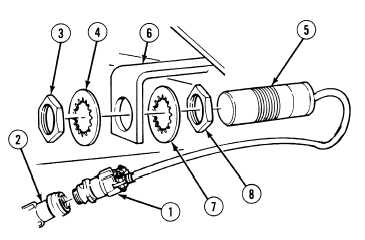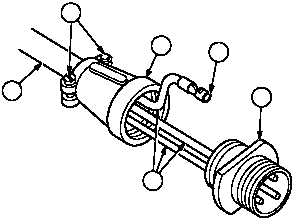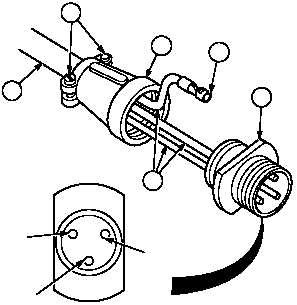|
| |
TM 9-2320-364-20-4
7-119
NOTE
Tag all wires prior to removal.
(4)
Loosen two screws (9) and remove nut (10)
from MC88 connector (1).
(5)
Remove three wires (11) with terminals (12)
from MC88 connector (1).
(6)
Remove nut (10) and MC88 connector (1)
from proximity switch (5).
b.
Installation.
(1)
Position nut (10) and MC88 connector (1)
on proximity switch (5).
(2)
Install three terminals (12) with wires (11)
in MC88 connector (1) in following
positions.
Table 7-2. Proximity Switch Wire Positions.
Wire
Position
Color
1472
A
Brown
1471
B
Black
1435
C
Blue
(3)
Install nut (10) on MC88 connector (1) and
tighten two screws (9).
NOTE
If lockwashers are not used in
Steps (4) and (5), serrated side of
nuts face bracket.
(4)
Install nut (8) and lockwasher (7) on
proximity switch (5).
(5)
Install proximity switch (5), lockwasher (4)
and nut (3) on compression frame (6).
(6)
Install proximity switch MC88 connector (1)
on main harness connector (2).
C
A
B
9
10
11
12
1
5
9
10
11
12
1
5
1435
1471
1472
|