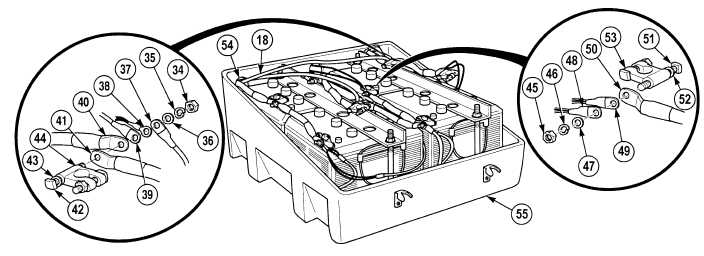|
| |
TM 9-2320-364-34-2
6-127
b.
Installation.
Remove all jewelry such as rings, dog tags, bracelets, etc. If jewelry or tools contact positive
electrical circuits, a direct short may result. Damage to equipment, injury or death to personnel
may occur.
(1)
Pull DDEC battery power wire harness (18) through hole (54) in battery box (55) and position in truck.
(2)
Position washer (52), screw (51), cable (50), wire 1079 (49), wire 240/241 (48), washer (47),
lockwasher (46) and nut (45) on positive terminal (53).
(3)
Tighten nut (45) to 12 to 16 lb-ft (16 to 22 N.m).
(4)
Position washer (43), screw (42), cable (41), cable (40), wire 208/209 (39), wire 150/150 (38), wire
1275 (37), washer (36), lockwasher (35) and nut (34) on negative terminal (44).
(5)
Tighten nut (34) to 12 to 16 lb-ft (16 to 22 N.m).
Corrosion compound contains alkali. Do not get in eyes; wear goggles/safety glasses when using.
Avoid contact with skin. In case of contact, immediately wash area with soap and water. If
eyes are contacted, flush eyes with large amounts of water at least 15 minutes and get
immediate medical attention.
(6)
Apply corrosion preventative compound to two terminals (44) and (53).
|